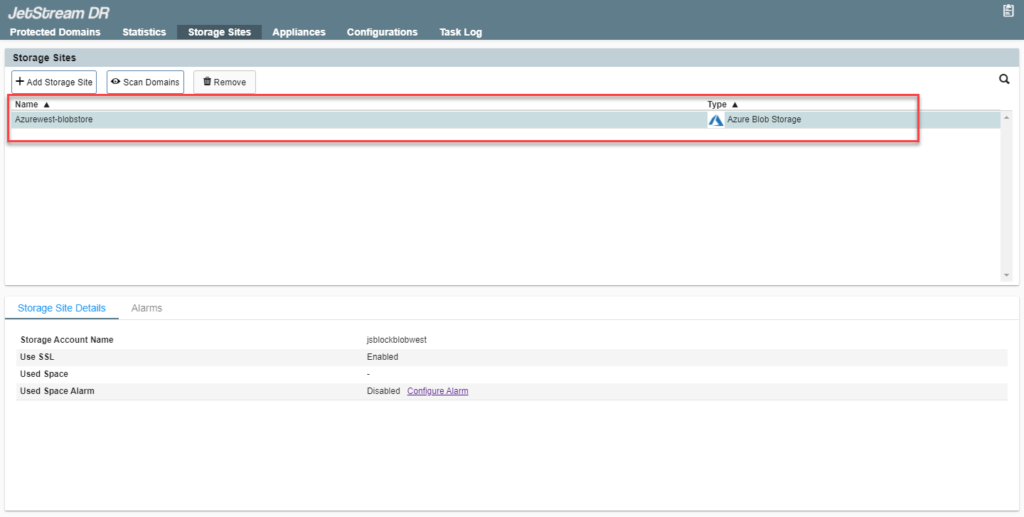This is how to add an external storage site to JetStream DR to house data for DR recovery.
- Click the Storage Sites tab then click the Add Storage Site button.
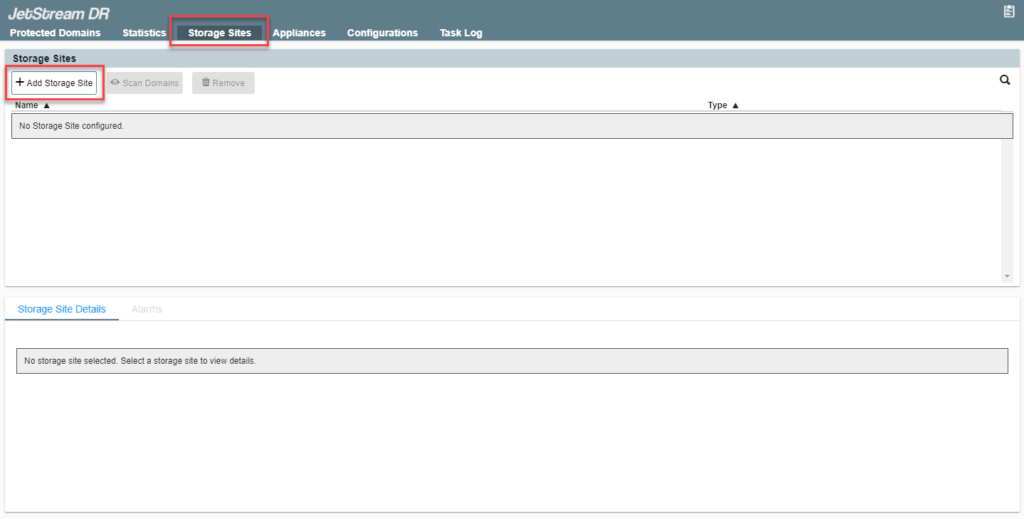
- In the pop-up dialog box, select a storage site type. You will be asked to provide object storage access credentials.
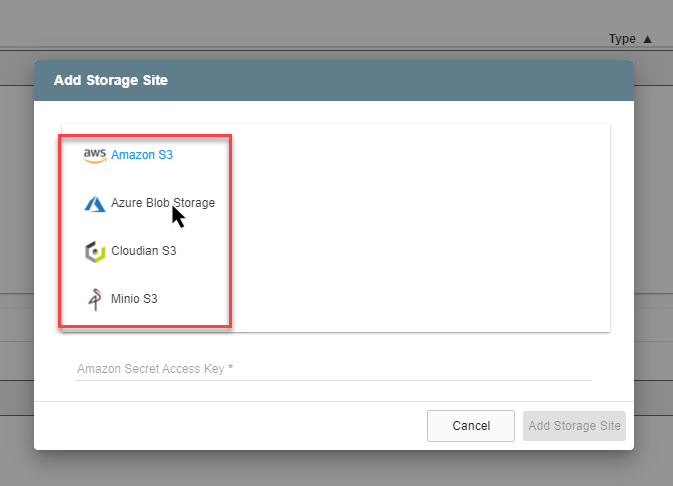
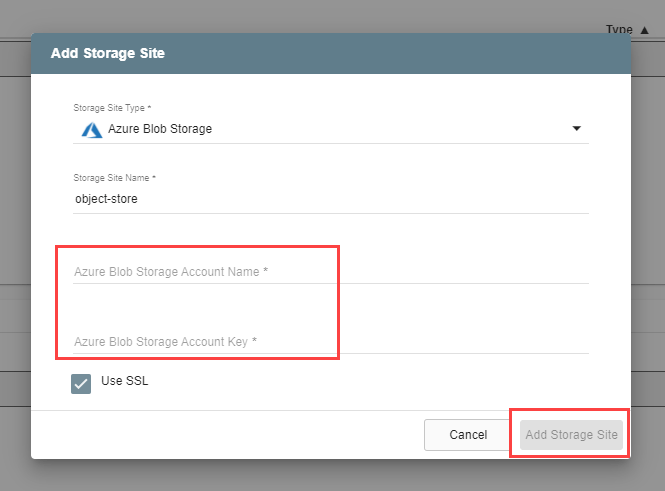
- After entering storage site credentials, click the Add Storage Site button at the bottom of the pop-up dialog box to complete configuration.
- The storage site is added and will appear in the list of storage sites. Data can now be sent to the configured storage site for disaster recovery.